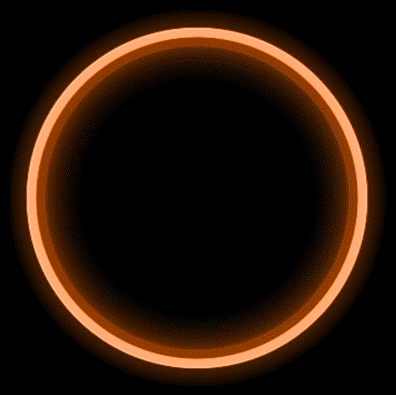Base of questions
• What is CircleOS?
CircleOS is an Android-based alternative OS designed only for DJI Phantom 4 Pro (GL300E), Phantom 4 Pro V2.0 (GL300K), CrystalSky (5.5 / 7 / Ultra) monitors and controllers new generation : DJI Smart Controller. This is a firmware designed to work with third-party software, using its own global tweaks system.
• What are the benefits?
One of the main advantages is the support and operation of third-party flight applications, Russification, providing a full-fledged Android working environment with support for external devices (USB, UVC devices), a system management application with global FCC support, Boost, 5.8G.
• What flight applications are supported?
The following flight applications are supported:
Litchi, UgCS, DJI Pilot, DroneHarmony, 3DSurvey, DJI GO 4, DJI Fly ( Smart Controller (rm500) only ), DroneDeploy, Pix4D .
• Warranty flies?
No. OS installation is performed without interfering with the hardware component of the console / monitor / quadcopter. However, if you want to return the device under warranty, you must perform a rollback to the original DJI firmware (this option is present in CircleOS) and perform a factory reset.
• Paid or free CircleOS? What is included in the installation cost?
Paid. Installation cost: 8000 ₽ (Russian rubles) for the Russian Federation. The price includes preparing the device for the update, performing reinstallation work, activation, enabling tweaks, and providing access to the service resources.
• Do features such as D-OPT, SRE work in CircleOS?
Yes.
• Does the remote control range suffer?
No, flashing does not affect the central board of the remote control or the quadcopter. The range also depends on which communication mode you have active and working (CE / FCC).
• Can I rollback if I don't like CircleOS?
Yes. On first-line devices, rollback is carried out by copying the firmware file and microSD and then inserting it into the device. The firmware update dialog will appear automatically. On second-line devices, it is carried out using the CircleOS Rollback PC utility.
• Is it possible to install any version of DJI GO 4 now?
Yes. Including regular smartphone/tablet versions, various mods, versions from Google Play and DJI website.
• Is there support for Dual Mode like the DJI Smart Controller?
Yes. You can select the remote control connection mode (Primary / Secondary). This function works exactly the same as on the Smart Controller. This feature is only available for OcuSync compatible drones in DJI GO 4 app version 4.3.16 and later. This function is not available for the GL300E.
• Can I perform Secondary connection mode on GL300K/CrystalSky/Smart Controller and fly third party applications?
Yes. Secondary mode only connects through DJI GO 4, however this connection will work with any app.
• What third party devices can CircleOS work with?
CircleOS supports USB network cards based on RTL8150/8152 chips, etc., USB 4G modems, UVC media devices (cameras), usb mice, usb keyboards, external hard drives (only for GL300E, GL300K devices, all CrystalSky models. In version CircleOS for Smart Controller does not support USB network cards).
• What file systems does CircleOS support?
CircleOS supports the following file systems: FAT32, EXFAT, NTFS, (experimental HFS (only for GL300E, GL300K all CrystalSky models. HFS is not supported in the CircleOS version for Smart Controller) ).
• Is there an app store in CircleOS?
Yes. There is its own catalog of CircleOS applications, as well as the Google Play market (Google services and the Google Play store are disabled by default. They can be enabled in the CircleOS Manager application on the Settings tab).
• Is it possible to connect a third-party device and transfer a picture to it?
Yes, through a regular access point or local network, CircleOS has a built-in RTMP server for this.
• How is CircleOS installed?
CircleOS is installed on the device using its own CirleOS Installer 2 program, or using bootable SD cards (except for the Smart Controller version) .
• What is required to install CircleOS ?
Computer on Windows 10/11
microUSB, Type-C ( CrystalSky, Smart Controller) cable
CircleOS installation kit
Wi-Fi router and Internet access
• Is it possible to provide services remotely?
Yes. Through the Anydesk desktop client.
•Is it possible to install CircleOS via mac os ?
Yes, if Parallel Desktop is installed on the mac and windows 11 is preinstalled on it, in any other cases, no.
• What should I do after installing CircleOS ?
You need to connect the device to the Internet via Wi-Fi, enter your DJI GO 4 / DJI Fly account to get started
(third-party applications are not included in the distribution and are installed separately)
It is important to understand that launching the flight app for the first time with an internet connection will activate the DJI SDK and the app will be able to connect to the aircraft, otherwise the app will not function.
Note: DJI account and Google Play store account are not the same!!! These are different accounts independent of each other.
• How to update CircleOS?
Turn on the device, launch the CircleOS Manager app, go to Quick Features and click on the System Update tile. When new updates are available, the app will notify you accordingly.
• My DJI GO 4 / DJI Fly is slow. What to do ?
Determine the nature of your problem - application slows down or a picture from a drone.
Disable video caching in the DJI GO 4 / DJI Fly settings.
Turn off the drone, then the remote control and turn it on next. order: first the remote control, after the OS boots up, turn on the copter.
Install a different version of DJI GO 4 / DJI Fly, clear app cache, data.
In the CircleOS Manager app, in the quick functions section, restart the DJI Ocusync service (GL300K and GL300N only).
In the CircleOS Manager app, in the Quick Features section, close all flight apps .
Make sure that other third-party applications do not affect the operation of the OS.
Note: CircleOS is a platform designed to run third-party applications - if you find a bug in any application, please report it to the developer of this application !!!
• NFZ unlock doesn't work for me after factory reset / app reinstallation? What to do ?
It is important to understand that the unlock license is tied to your DJI account. To download licenses - log in with your DJI GO 4 / DJI Fly account - the licenses from your account will be automatically downloaded after a few seconds.
• Missions not loading after logging into my Litchi account? What to do ?
The nature of this problem is unknown, but it is recommended that you close the Litchi application, clear the data and try again.
• The map does not load in Pix4D C apture. What to do ?
If you have an Internet connection - first you need to go to the settings at the stage of choosing the type of planning - and install the card any other card by default or another card service. Only then do we go to the map. Sometimes the map loads slowly - to speed up this process - reduce it to a larger scale.
(Starting from CircleOS version 230.0.6540 for first line devices, Pix4D Capture comes with Google TMS services)
• Litchi and other apps won't connect to the drone. What to do ?
For GL300K/GL300E, make sure that no other flight application is running in the background (such as a stuck DJI GO 4 service or other minimized flight application). You can check this on the screen of recent applications, as well as in settings -> applications (tab “active”).
For CrystalSky, make sure you don't set any application as default when connecting to the remote control. So that when the USB is connected, the dialog with the choice of applications and the use of the USB accessory is shown again, go to “settings -> applications” , look for the flight application that we launch by default and reset its default settings. After that, the application selection window should be on every USB connection.
Note: Only one app at a time can operate and connect with the aircraft. Is always!
To use any other application, you must close the current active one.
• Smart Controller does not connect the drone, but this model is supported. What to do ?
Changing the model and pairing in CircleOS for Smart Controller is carried out in the "Settings" -> "Copter Manager" section . After switching and the appearance of short beeps of the remote control, press the pairing button on the drone.
Note: If this solution does not work for you for some reason, you may need to update the drone firmware to be compatible with the Smart Controller.
• What are 1st, 2nd, 3rd line devices ?
This is a service designation of device generations based on the processor model and other hardware components. Devices similar in filling are united by such a designation.
First line of devices : GL300E (P4P monitor console ), GL300K ( P4Pv2 monitor console ),
CrystalSky 5.5 monitor (ZS600A), CrystalSky 7.85 monitor (ZS600B), CrystalSky Aeroscope monitor (ZS600C).
Second line of devices : rm500 (Smart Controller), rm500-ent (Smart Controller Enterprise).
Third line of devices : rm510 (RC Pro).