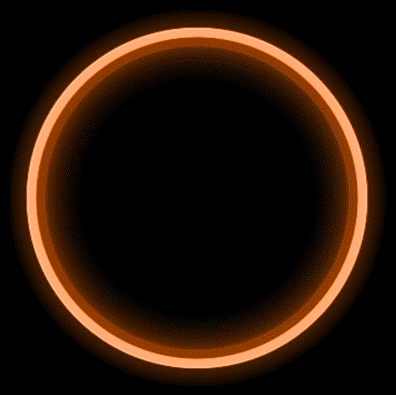Documentation

CircleOS Manager main window
Memory readings and other hardware data
Hey! If you are reading this guide, then you are already a happy owner ofCircle OS, or you want to take a closer look before installing. This guide will help you get acquainted with the product, its functionality, and teach you how to use it correctly. Circle OS is an Android-based alternative OS for DJI Phantom 4 Pro Plus controllers and DJI CrystalSky monitors. Our goal is to give you the full potential and allow you to use it as an Android device with Russian localization, many useful features, work with third-party flight applications.

Launch CircleOS Manager

Main screen. Applications
Activation

To start working with CircleOS, the product must be activated. The activation key is provided where you purchased CircleOS. To start the activation procedure, click the "Activate" button.

For the correct generation of the device key, and subsequent activation, the device must be rebooted. After that, you need to continue the activation procedure.

Device code generation in progress

Device code generated
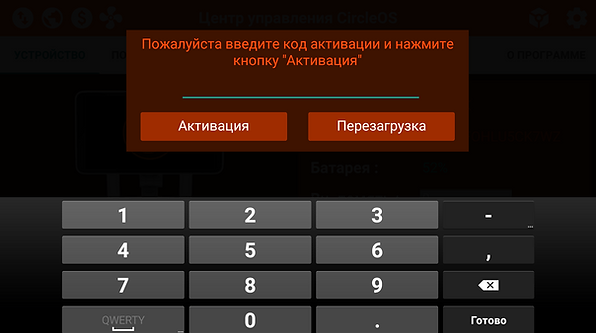
To get an activation code, you need to take a photo of the device code and send it to the developer. After receiving the activation code, enter the CircleOS digital activation key and click the "Activation" button. The system will notify you of the success of the activation or failure if the activation key was entered by mistake.

Device activation completed successfully
Main functions
Upon successful activation, you will have access to CircleOS Manager features. The main application window has dashboards coupled with the ability to change various OS features.

1. Status panel. The status of the device is displayed here. Linking with a radio module, the presence of the Internet on the device, activation and temperature sensors.
Gray icon - the function is inactive, white - active.
2. Button to call the quick functions panel
3. Application settings. Autostart at power on, memory mapping settings
4. Tabs of different categories of settings and functions
5. Information and memory monitoring panel

1. List of installed applications. Clicking on the icon closes the CircleOS Manager and launches the selected application
2. Data clear button. Allows you to start working with the application from scratch. The function only works for the currently selected data slot
The slot system in CircleOS works on the principle of switching the data directory (the method is similar to cloning an application). Up to 3 slots are available for each application, which will allow you to have up to 3 accounts, presets and other data.
3. Application delete button. Deletes the selected application and data in all slots.
4. Slot switching tab
5. Button to go to the CircleOS application directory
Tweak system
Relevant only for GL300K controller (P4Pv2)
The CircleOS tweak system allows you to open unavailable copter features that are limited by the manufacturer in some regions or are completely hidden. FCC mode, Boost increases transmitter power. 5.8GHz, 2.3GHz, 2.5GHz modes change the frequency range. Please note that the use of these settings may violate local laws. Use at your own risk.

1. Button with a description of the tweak. Contains useful information
IMPORTANT! Boost tweak does not work on some copter firmware.

ВАЖНО! Система твиков CircleOS не работает на коптерах с активированным FCC от Drone-Hacks. Включение / отключение твиков в приложении не будет функционировать. Для устранения проблемы в ПК-приложении Awesome Drone-Hacks. Переведите Signal Hack в режим Stock Mode.
Система твиков CircleOS включает частоты в обход ограничений приложения. Обратите внимание, что в DJI GO 4 / DJI Pilot выбор частот может быть недоступен после нахождения коптеров спутников навигации.
Переключение твиков частот осуществляется только в CircleOS Manager

Application installation
1. Активна частота 5.8 в обход блокировки выбора частот в приложении
2. Активен режим FCC (линия 1км находится выше значения -90 на графике)
CircleOS supports several ways to install various applications, and also has its own directory that contains supported flight applications and utilities. Possible installation options :
1. Circle OS Manager. Flight software tab. Install apps button
2. Google Play (Change the Google Play Components setting in CircleOS Manager to enable the Google Play Store)
3. Manually via APK file
Consider the fastest way to deploy the necessary flight applications. Open CircleOS Manager, go to the "Flight Software" tab and click the "Install Applications" button
Please note that this function is not available if the device has less than 20% battery.

Tick the required software and click the "Install Software" button that appears.

Applications will be downloaded, verified and installed automatically. No further action is required at this stage. The installation speed will depend on the speed of your internet connection.
Обновление системы
Обновление CircleOS осуществляется с помощью приложения CircleOS Manager. При наличие интернет-соединения на устройстве приложение автоматически проверит наличие новых обновлений и выдаст соответствующее уведомление. Проверку обновлений можно запустить вручную через "панель быстрых функций" -> "Обновление системы"

Доступно новое обновление системы
Чтобы выполнить обновление, нажмите кнопку "Обновить" и "Загрузить". Обновление будет загружено и установлено автоматически. Скорость загрузки зависит от скорости вашего интернет-соединения.


Обновлено загружено. Выполняется установка и настройка...
По окончании процесса, система уведомит об успешной установки обновления либо автоматически выключит устройство.
Обратите внимание, что данная функция недоступна если заряд устро�йства менее 20% и если отсутствует интернет-соединение
ВАЖНО! Если вы отключите устройство на этапе установки обновления, есть шанс, что после перезагрузки оно будет работать некорректно либо не загрузится. В этом случае восстановить ПО и загрузку системы возможно только после повторной установки системы.
Возврат на прошивку производителя
Так может получиться, что вам необходимо вернуться на прошивку производителя. Например ваш дрон на гарантии и вы хотите его сдать, либо в других ситуациях. В Circle OS возможен легкий откат на прошивку производителя. Для этого вам понадобится файл оригинальной прошивки и microSD-карта. Скачать прошивку для вашей модели можно на официальной сайте DJI. Копируем файл прошивки в корень microSD-карты с помощью ПК и вставляем карту в устройство.
ВАЖНО! Для CrystalSky microSD карту следует вставить в слот №2
Уведомление "Install update" на английском языке появится автоматически. Нажимаем кнопку "Install", устройство перезагрузится и начнет процесс обновления до оригинальной версии прошивки.
Если этого не произошло, открываем CircleOS Manager, переходим на вкладку "Сброс" и нажимаем "Откат на официальную прошивку".

На экране появится обнаруженный файл прошивки, его размер и предложение его установить. Нажимаем установить, устройство перезагрузится в режим recovery и выполнит установку стандартной прошивки. На этом этапе больше никаких действий не требуется. По окончании установки, устройство перезагрузится автоматически.

Вкладка "Параметры"
Приложение CircleOS Manager позволяет выполнять тонкие настройки CircleOS начиная от приложения и заканчивая аппаратной составляющей устройства.

1. Автозапуск полетного приложения при включении устройства. Данная функция недоступна если включен автозапуск CircleOS Manager
2. Режим "одно приложение". Замораживает и убирает ярлыки запуска у всех кроме выбранного полетных приложений. Приложения и данные отключаемых приложений сохраняются.
3. Включение / отключение компонентов Google Play ( сервисы Google, магазин Google Play). Функция так же активирует Google карты в некоторых полётных приложениях. Обратите внимание, что использование компонентов Google может негативно сказаться на общей производительности устройства - не использовать без необходимости.
4. Оптимизирует базы данных всех установленных приложений оптимизируя скорость работы.
5. Удаляет отладочные данные всех приложений при загрузке системы освобождая память нт ненужных данных.

6. Данная функция предустанавливает некоторые базовые данные при установке приложения из каталога приложений CircleOS.
7. Активация режима максимальной прозводительности для процессора. Данная опция увеличит производительность устройства, однако увеличивает и энергопотребление.
8. Увеличение скорости чтения / записи файлов
9. Отключает анимированный круглый логотип CircleOS на экране при загрузке устройства и включает стандартный текстовый.

10. Блокировка сервер и обновлений DJI. При активации функции доступ к некоторыми сервисам DJI будет ограничен (например сервис обновлений и уведомление о новых версиях прошивок).
11. Включение / отключение RTMP-сервера. Подробнее об его использовании можно почитать здесь
12. Генератор пула случайных чисел. Поддерживает и улучшает скорость системы и работы приложений. Не рекомендуется отключать данный параметр
13. Включение / отключение системы твиков. Данная опция доступна только для моделей пультов GL300K
Сброс данных
Приложение CircleOS Manager содержит функции удаления данных, сброса до "чистого состояния",сброс настроек передатчика (если установлена система твиков). (CircleOS Manager -> вкладка "Сброс")